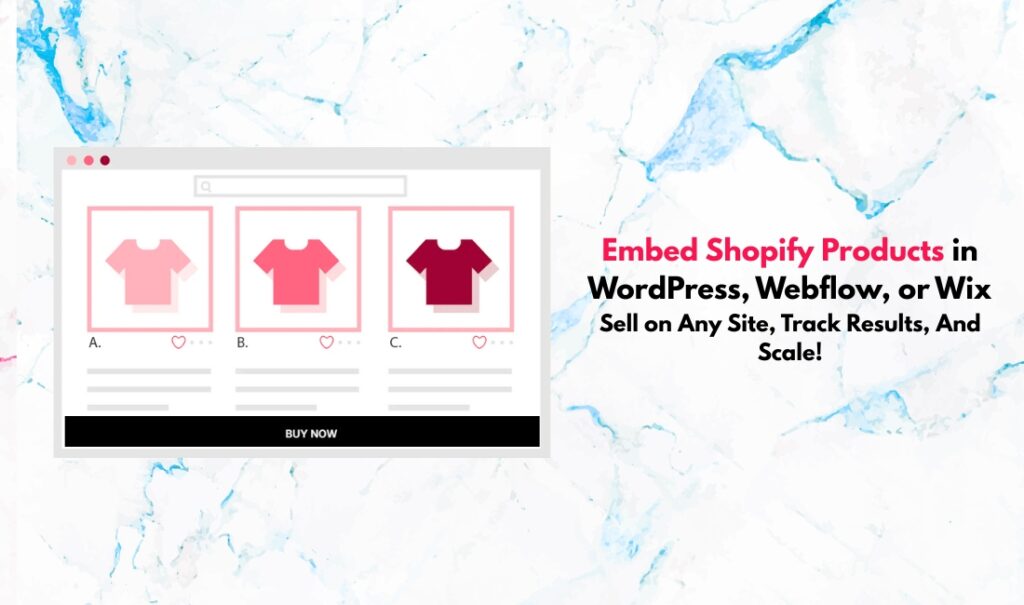Running a Shopify store today doesn’t stop at your store’s URL.
Your audience lives everywhere: reading your blog, scrolling through landing pages, or browsing partner websites. But here’s the problem: those pages usually can’t sell your products. They tell your story beautifully, yet send people elsewhere to actually buy. Most shoppers drop off right there.
That’s the invisible wall every merchant faces is the gap between content and checkout. What if your Shopify store could live inside your content instead of just linking away from it?
You can embed Shopify products on any website using tools like EmbedUp. It lets you directly sell in WordPress, Webflow, Wix, or any landing page without rebuilding your store.
If you’re a Shopify merchant, marketer, or affiliate, this guide is made for you. You’ll learn how to:
- Sell products right from your blog or partner site
- Turn traffic from WordPress, Webflow, or Wix into real sales
- Offer bundle deals on a blog page
- See which pages or creators actually bring in orders
Table of Contents
The Modern Merchant’s Dilemma: Growth Beyond Shopify’s Walls
Shopping didn’t stop evolving once it went online. These days, customers don’t even want to visit a website every time they buy. They expect to shop wherever they already are, on social media, in their inbox, or even while reading a blog.
The big question is: if they’re not landing on your site, how are they buying from you?
Merchants today sell on many fronts, blogs, landing pages, influencer websites, and brand collaborations. However, the experience isn’t always seamless for the customers.
Your products live on Shopify, yet your audience discovers them elsewhere. Maybe you publish tutorials on WordPress, design campaign pages in Webflow, or run collaborations through Wix or Squarespace. Each of these platforms helps you reach new customers. But none can connect directly to your Shopify checkout. Even if you use traditional embed options, something is still missing. That disconnect quietly slows growth.
Here’s what happens:
A customer reads your article, loves your products, and clicks ‘Buy Now.’ However, there’s a problem. They can only buy one item at a time. Great if they want just one product, but what if they need more? Imagine sharing a cake recipe, and your customer wants all the ingredients. Do you really think they’ll go back and forth multiple times just to complete their order?
That tiny detour, just a few extra clicks, is often where attention fades and sales disappear.
In 2025, that old way of selling no longer fits how people shop.
Customers expect to buy right where they find inspiration. Affiliates and partners, too, want shoppable experiences they can embed easily and track reliably.
So the challenge isn’t getting eyes on your products. It’s closing the sale right where interest begins. That’s why more merchants are looking for a way to embed Shopify products anywhere.
The Problem with “One Store = One Site”
Most merchants still think of their Shopify store as a single website. But that mindset doesn’t match how people shop anymore.
Your audience discovers you in many places: reading a blog, scrolling a landing page, or browsing a partner’s site. Yet every time they’re ready to buy, they have to leave and start over in your main store. That’s not a marketing issue; it’s a structure issue.
Shopify powers your store beautifully, but it wasn’t built to live inside those other platforms. When you try, you hit limits: single-product embeds, no shared cart, no tracking, no bundles. That old setup keeps your products trapped in one place, while your customers move everywhere else.
Merchants need something simpler to keep up with how people actually shop in 2025. You need a way to make every page sell-ready without rebuilding everything from scratch.
Enter EmbedUp: The Merchant-First Embed Solution
Imagine if your Shopify store could follow your audience anywhere without plugins, rebuilds, or coding.
That’s what EmbedUp does. At its core, the purpose is simple: unify selling across the web.
It lets you embed Shopify products directly inside any website, be it WordPress, Webflow, Wix, Squarespace, or even plain HTML. You can sell right where your audience already is!
The setup is simple as well:
- Pick your products or collections
- Choose a layout and customize its look
- Limit what your customer can buy (Only if YOU want!)
- Copy the generated embed code
- Paste it into your external site or blog
No complex integrations, no APIs, no duplicate stores. It supports CSS3, HTML5, React.js, and Next.js.
Your customers can browse, select variants, or even buy multiple products directly, all connected to your Shopify backend.
For merchants like you, it will feel like freedom. You can finally sell wherever your brand shows up, not just inside your Shopify store.
For marketers, it’s one less bottleneck! You can launch a campaign or landing page and make it shoppable in minutes.
And it’s a simple way for affiliates or partners to share your products without breaking your brand. This easy embed will track every sale.
Every embed stays in sync with your Shopify store, prices, inventory, and checkout. So just focus on selling, not syncing!
Embed Shopify Products: How It Works in Real Terms
The magic behind EmbedUp is surprisingly simple. It uses the products you already have in Shopify. It turns your titles, prices, variants, and inventory into a lightweight, embeddable component you can drop anywhere on the web.
You don’t need a developer, a plugin, or extra hosting. Just your Shopify store and a few clicks.
Here’s what actually happens:
- You choose what to sell. Pick a single product, a bundle, or an entire collection from your Shopify store.
- Style to match your store’s look. You can change the button style and product layout. It will give the embed a more natural look.
- EmbedUp builds the component. It automatically pulls in all the product details and creates a clean, ready-to-use embed.
- You copy the code. A short script, about the length of a tweet.
- You paste it wherever you want. It works seamlessly in WordPress, Webflow, Wix, Squarespace, HTML sites, or even partner blogs.
Once it’s live, customers can browse, choose variants, and click the “buy now” button to check out. It will all be connected directly to your Shopify backend. Everything stays in sync automatically: stock, pricing, and product info.
In short, EmbedUp makes selling across the web feel like extending your store, not duplicating it.
Use Case 1: Turning Blog Traffic into Real Sales
You’ve worked hard to build your blog. Your posts rank well, people stay to read, and you’re finally seeing steady traffic.
However, when you check your sales, they don’t quite match up. It’s not that readers don’t love your products. They just can’t buy them at the moment they want to.
That’s the quiet problem with content-driven stores.
Your blog inspires, but it doesn’t sell. Visitors read your “How to style a fall outfit” article, nod along, and then leave before making it to your product page. Every extra click gives them time to change their mind.
That’s where embedding your Shopify products directly inside the article changes everything.
Imagine adding a small “Shop the Look” section under your outfit guide, or a “Build your bundle” widget inside your skincare routine post. The experience feels natural and part of the story, not an interruption.
You don’t need to rebuild your site or hire a developer. Just place your products where your readers already are.
They learn, feel inspired, and can buy instantly, all without leaving the page. It’s a subtle change, but for content-first merchants, it’s often the moment where engagement finally turns into revenue.
Use Case 2: Empowering Affiliates & Partners
You’ve built strong relationships with affiliates and creators who love your products. They post, share, and mention your brand.
However, when it comes to tracking results, it’s a guessing game. You give them discount codes or affiliate links, yet the shopping experience never feels cohesive or branded.
Most affiliates end up using plain links that take people away from their site, breaking the flow. And when conversions drop, both sides feel uncertain. Did the campaign actually work? Did tracking just miss it?
Now imagine empowering your affiliates with a ready-to-use shoppable section that blends perfectly into their own content. Instead of sending traffic away with a link, they can embed Shopify products directly inside their blog, article, or landing page. The small branded product block looks and feels like your store living inside their site.
For example, an affiliate chef publishes a recipe and adds shoppable ingredients to the food blog. She recommends your organic Shopify products as top-notch ingredients for the dish. Using an EmbedUp component, she simply pastes a short code, and her readers can buy the exact ingredients right there on the recipe page without leaving her site.
Each embedded block carries its own UTM tracking. So when her followers make a purchase, both you and your partner can instantly see what converted.
It’s professional and effortless for your partners, and for you. It finally connects affiliate traffic to real Shopify sales happening across any content platform.
Use Case 3: Selling from Landing Pages & Campaign Microsites
Every campaign has a moment. A product launch, a holiday offer, or a limited-time drop.
You build a gorgeous landing page, write great copy, run ads, and then link it all back to your main Shopify store. That’s usually where the drop-off happens. People click, they like what they see. However, the extra step that the redirect breaks the momentum. They wanted to buy right there, on the page where the excitement started. For marketing teams, this feels frustrating. You’re doing everything right, yet sales leak between the clicks.
The simplest way to fix that is to make the landing page itself shoppable. Just embed Shopify products directly into your campaign or microsite. Visitors can browse and check out without ever leaving.
Whether you’re running a flash sale, a pre-order page, or a seasonal bundle. You can sell in landing pages, sell in blogs, and even sell in plain HTML sites without setting up a new store.
It keeps the energy of your campaign alive from start to finish.
For growing brands, that’s what modern selling feels like: fast, fluid, and built right into the story you’re telling.
Beyond the Tech: Why It’s So Simple
There’s no secret API magic or hidden setup behind EmbedUp. It’s built directly on Shopify’s trusted foundation. Every product, price, and stock count comes straight from your Shopify Storefront API and stays synced in real time.
That means when a customer buys an item, it’s handled securely by Shopify Checkout. It is the same system you already trust for payments, taxes, and shipping. You never have to touch code, manage servers, or worry about security updates.
EmbedUp simply sits on top of what Shopify already does best. So you can focus on selling, not maintaining tech.
Key Features that Make Multi-Site Selling Possible
What makes EmbedUp powerful isn’t just that it lets you embed Shopify products anywhere. It’s how effortlessly it fits into your workflow.
Here’s what merchants, affiliates, and partners actually get out of it:
Real-time Shopify Sync
Your prices, inventory, and variants always match your Shopify store. If something goes out of stock or you update a product, it changes everywhere automatically. No duplicate editing, no mismatched data.
Bulk Checkout And Bundles
Not every customer wants to buy one product at a time.
EmbedUp supports bulk checkout. Shoppers can buy several items or even a full bundle in one click. Whether you’re selling a “starter kit,” a “shop the look” set, or just want faster orders for B2B buyers, bulk checkout keeps the process quick and seamless. It’s the easiest way to turn multi-product pages into instant-selling opportunities.
UTM & Per-Component Analytics
Every embed has its own tracking ID. So you can see which blog, partner, or landing page drives real sales. It’s clarity you don’t get from plain links.
Theming And Brand Control
Customize colors, buttons, and fonts so every embed looks like your brand, not a random widget.
Lightweight Script; no Slowdown
The embed loads quickly and doesn’t drag down your page speed, a small but crucial detail for SEO and user experience.
Works Anywhere HTML is Allowed
Whether it’s WordPress, Webflow, Wix, Squarespace, or a custom HTML site, if you can paste code, it works.
Custom CSS For Full Control
For advanced users, tweak layouts or animations with your own CSS. Your embeds can match any theme perfectly.
Step-by-Step: How to Embed Shopify Products Anywhere
Now, the main question! How do you embed Shopify products on Webflow or any other sites? Follow these simple steps to create a component in EmbedUp.
- Click On ‘Create Component’
- Add Title And Description
- Select Your Preferred Cart Behavior
- Choose Your Products Or Collections.
- Customize Layout And Design.
- Copy The Embed Code.
- Test Live Sync And Checkout.
Step#1 Click On ‘Create Component’
Start by installing the EmbedUp app from the Shopify App Store.
Once you’ve chosen your plan, open the app and click the “Create Component” button to begin building your first embed.
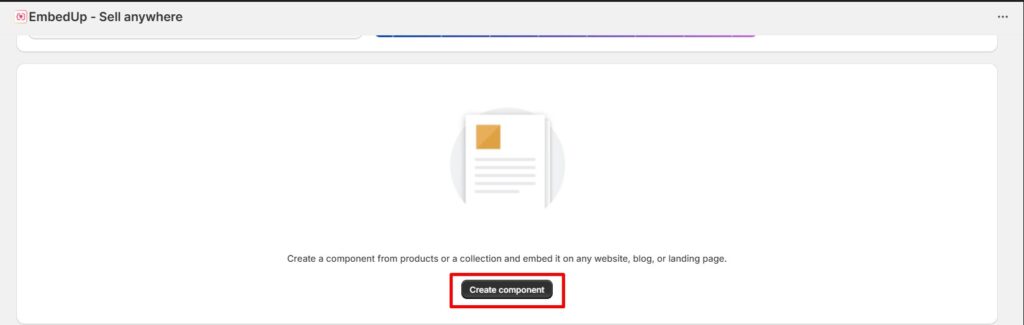
Step#2 Add Title And Description
You’ll land on a setup page.
Add a short, descriptive title and a quick note about your embed. This title will appear wherever you place it. So, keep it creative and relevant (for example, “Best Sellers” or “Coffee Starter Kit”).
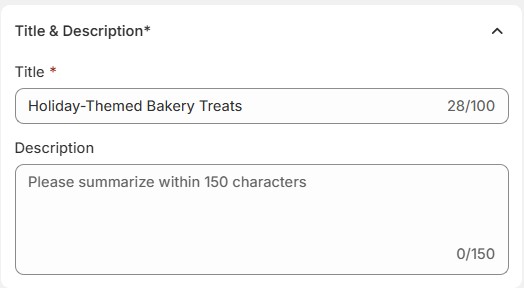
Step#3 Select Your Preferred Cart Behavior
There are two options available: Buy now (checkout) and Add to Cart (open cart drawer)
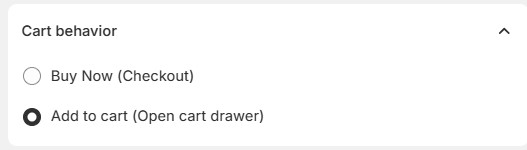
Step#4 Choose Your Products Or Collections.
Next, select the Shopify products or collections you want to show.
You can add multiple products depending on your plan:
- Starter plan (free) → 1 embed block with up to 3 products.
- Growth plan → up to 10 embeds, each featuring up to 10 product variants.
You’ll also choose your checkout type:
- Individual checkout → customers buy one product at a time.
- Bulk checkout → customers can add multiple products or bundles in one go.
You can even set a fixed quantity or let shoppers choose their own.
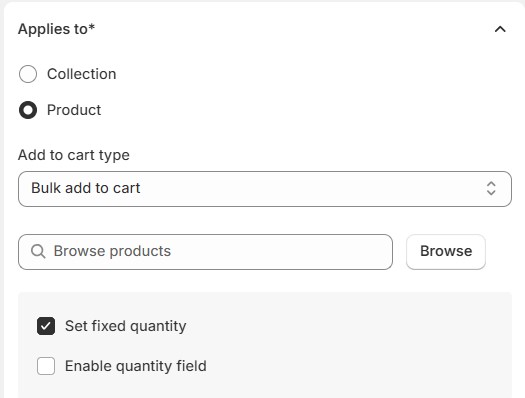
Step#5 Customize Layout And Design.
Pick a layout: Grid, List, or Grid Slider. Adjust button styles, shopping cart, fonts, and spacing to match your brand.
Need extra styling? Use the Custom CSS field to fine-tune details.
In the shopping cart section, you can add the order note field and order discount code field. Remember, this section isn’t available in the “buy now” cart behavior.
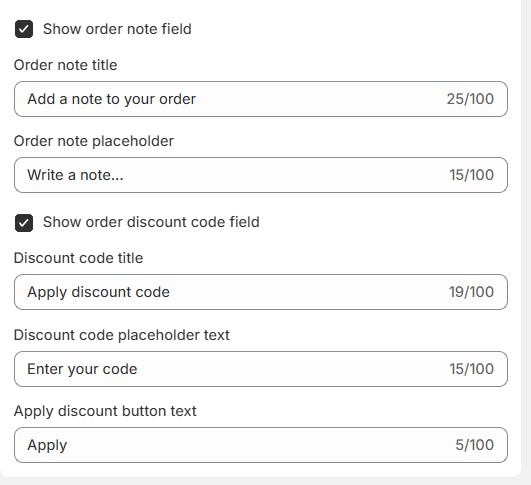
Step#6 Copy The Embed Code.
Once everything looks good, click save, then copy code. Paste it into your WordPress, Webflow, Wix, Squarespace, or any HTML landing page, anywhere that accepts HTML.
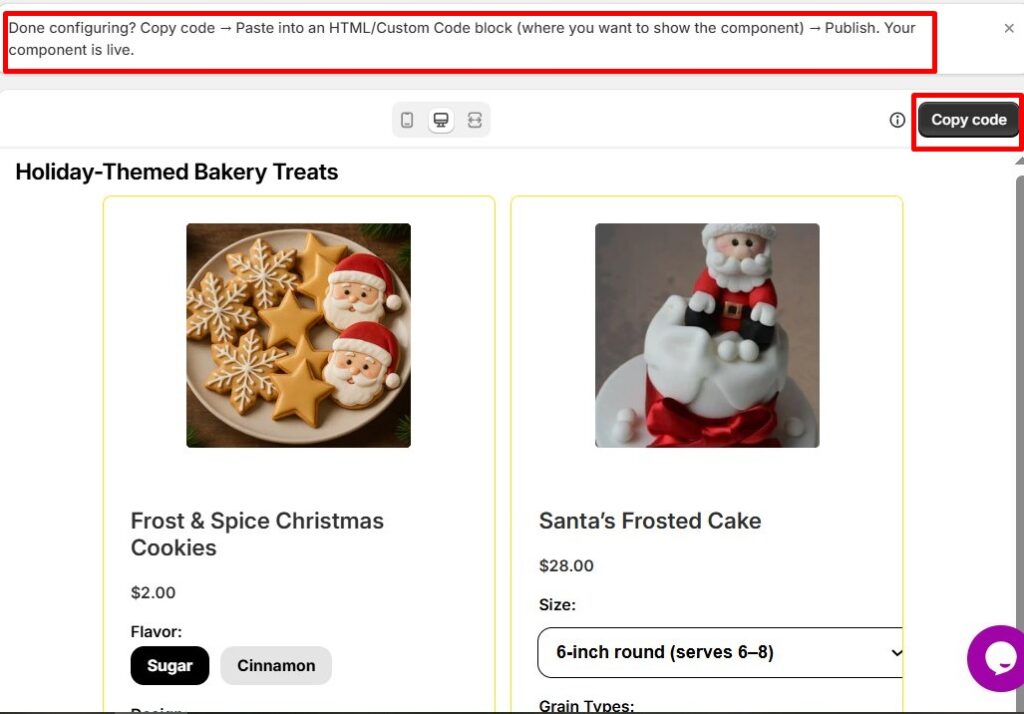
Step#7 Test Live Sync And Checkout.
Before you go live, run a quick test. Make sure prices, stock, and checkout all sync correctly with Shopify. Once it works smoothly, you’re ready to share your shoppable page with the world.
What if You Want to Change an Existing Component
The best part about using EmbedUp is how flexible it is. You can update or change a component anytime. The embed code stays the same. That means your partners or affiliates don’t have to lift a finger. Whatever you change in the app automatically reflects on their site.
What Your Customers Will See When You Embed Shopify Products on a Website
Your influencer or partner adds the EmbedUp code to their website. It instantly turns into a live, shoppable section connected to your Shopify store.
On their site, it looks and feels like part of their content, not an external widget or ad. Visitors can:
- See your product images, prices, and all synced in real time from Shopify.
- Select variants, quantities, or bundles, depending on how you configured the component.
- Add items to their cart and checkout through your Shopify checkout, without leaving the influencer’s site.
Everything stays linked to your store, so inventory, pricing, and orders update automatically.
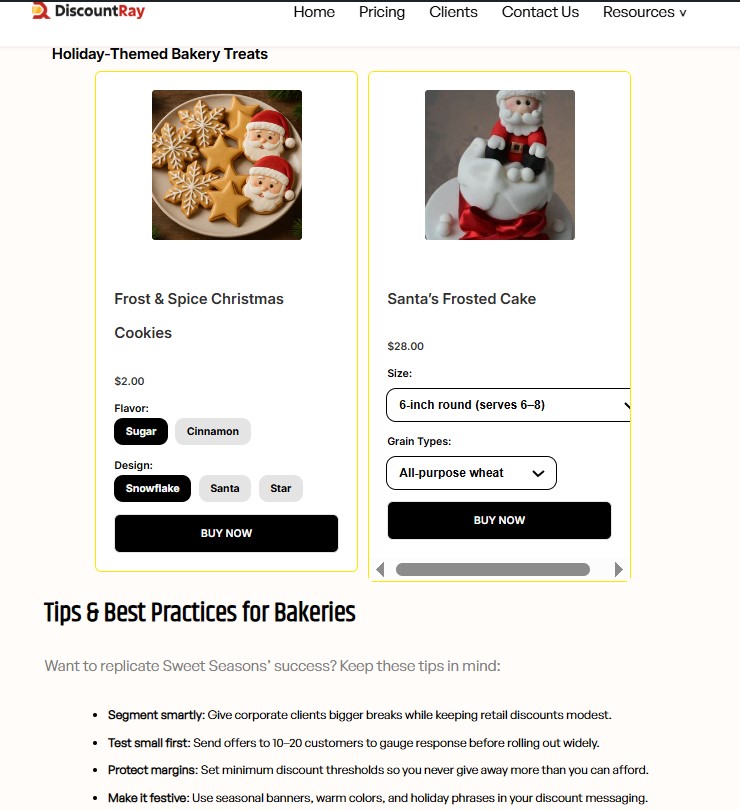
Growth Insights: What to Track and Why It Matters
You’ve set up your embeds. They look great on your blog or landing page.
Now comes the real question. Is it actually working?
The best part about EmbedUp is that it doesn’t leave you guessing. Every component syncs with Shopify and supports UTM tracking. So you can see exactly how your embeds perform across different sites and campaigns.
Here’s what’s worth keeping an eye on:
- Clicks on embedded products: Check how many visitors interact with your product blocks compared to static links.
- Checkout completions: Are people following through? Shopify’s analytics will show the difference.
- Sales by page or partner: With UTM tags, you can spot which blog, influencer, or landing page converts best.
- Average order value (AOV): Bundled or “buy now” embeds often increase AOV, but measure it yourself.
- Customer journey: Notice if people buy sooner or need fewer steps to reach checkout.
You don’t need fancy dashboards, just your Shopify analytics and clear UTM labels. EmbedUp gives you the tools, but the proof is always in your numbers.
Track these signals for a week or two, and you’ll quickly see how embedding your Shopify products starts to make every page work harder for you.
Best Practices to Get the Most from Your Embeds
Embedding your Shopify products on other websites isn’t just a technical task. It’s part of your brand story. When done right, it feels like your products belong wherever your audience finds you.
Whether you sell in WordPress, Webflow, Wix, Squarespace, or a simple HTML site, a few best practices can help you get the most from every embed.
Add purpose before placement
Before you paste a line of code, ask why that embed belongs there. Each product block should serve a goal: supporting a story, solving a need, or guiding a buying decision. If it doesn’t add value to the page, skip it. Less clutter makes embeds perform better.
Track performance with UTM tags
Every embed should have a unique UTM tag so you can see where your sales truly come from. These tags show whether it was your blog, influencer, or landing page that converted the sale. They turn guesswork into insight. It is one of the most essential things if you work with affiliates or track campaign ROI.
Keep embeds contextual
Customers ignore content that feels forced. Place embeds exactly where the reader’s interest peaks, right after you mention the product in an article or guide. When readers don’t have to hunt for the item you just talked about, conversions rise naturally.
Group products into logical bundles
Selling related items together saves clicks and boosts average order value. Instead of showing one product, display a full look, a starter kit, or a “complete setup.” This works especially well for lifestyle, beauty, and B2B stores.
Match your design
Your embeds should look native to your site. Align colors, typography, and button styles. If possible, use custom CSS for subtle tweaks so the design feels seamless. Consistency builds trust.
Prioritize performance
A slow page kills conversions. Always preview your embeds and check that they load fast and don’t disrupt other scripts. Choose lightweight embeds and avoid stacking too many on one page.
Test, learn, and adjust
After publishing, track your data for a week or two. Which pages drive clicks? Where do people stop? Use that feedback to refine placement or bundle types. Embedding Shopify products isn’t “set it and forget it”. It’s something you improve over time.
The Bigger Picture: “Embed Shopify Products Anywhere Without Rebuilding”
Ever wondered why your ecommerce store fails to convert as much as your traffic suggests? The answer often isn’t your product or marketing. Its location!
Your customers don’t live on one website anymore. They read your stories on other websites, browse guides, or discover your brand through an influencer’s blog. But when it’s time to buy, you send them somewhere else. Many simply drop off along the way.
That’s the hidden gap between content and commerce.
You shouldn’t have to choose between a great platform for storytelling and a separate one for selling. Modern commerce should move with your audience, not ask them to move for you.
Embedding your Shopify products bridges that gap. It lets your store live naturally inside your content ecosystem, not beside it. Every page, every post, every campaign becomes an extension of your storefront.
You stay where your audience already is and your checkout follows them there. When you stop forcing customers to change platforms just to buy, you stop losing them in the process.
That’s what selling anywhere truly means: turning your existing content into your most valuable sales channel.
FAQs: Embed Shopify Products
Can you embed a Shopify store into a website?
Yes. You can embed Shopify products or collections into any website, WordPress, Webflow, Wix, Squarespace, or even a custom HTML site. You don’t need to rebuild your store. A small embed code from EmbedUp connects your products, cart, and checkout directly to Shopify.
Can I embed Shopify products in WordPress?
Absolutely. Add a custom HTML block in WordPress and paste your embed code there. Your products will appear instantly, synced with your Shopify store. You can also customize how they look to match your blog or page layout.
Can I sell Shopify products in Webflow?
Yes. Webflow supports custom embeds, so you can easily paste your Shopify component into any section. Customers can browse and buy right from your Webflow site while Shopify securely handles checkout and order processing.
Will checkouts still happen in Shopify?
Yes. All payments and orders are processed through your Shopify Checkout, the same secure system your store already uses. The embed simply connects your external site to that checkout flow.
Is EmbedUp safe for payments?
Completely. EmbedUp doesn’t process payments itself. It uses Shopify’s built-in checkout, which is PCI-compliant and trusted by millions of stores worldwide. Your customers’ data and transactions stay protected within Shopify’s system.
Do I need coding skills to use EmbedUp?
Not at all. It’s copy-paste simple. You choose your products, customize your layout, then paste the generated code into your website or landing page. No developer required.
Can I track which pages sell the most?
Yes. Each embed includes UTM or component-level tracking. This lets you see which blog posts, partners, or landing pages drive actual sales, right from your Shopify analytics.
Closing: Merchants Deserve Tools That Work Where They Work
Every merchant knows the feeling. You’ve built a beautiful store, and share your products in blogs, articles, or any campaign pages. You can see their interest, but the sale still slips away because the buying path isn’t connected.
That’s not a failure of effort. It’s a sign of how fast commerce has changed.
Shoppers don’t think of “websites” anymore. They think in moments, and those moments happen everywhere. You deserve tools that understand that reality.
Tools that don’t force you to rebuild or start over, but quietly fit into what you already do. That’s what embedding Shopify products is really about. Keep your store in sync with your audience instead of trying to chase them.
With EmbedUp, you can make every space that tells your story also sell your products, quickly, securely, and on your own terms.
It’s a small shift, but a powerful one: selling from where your customers already are.